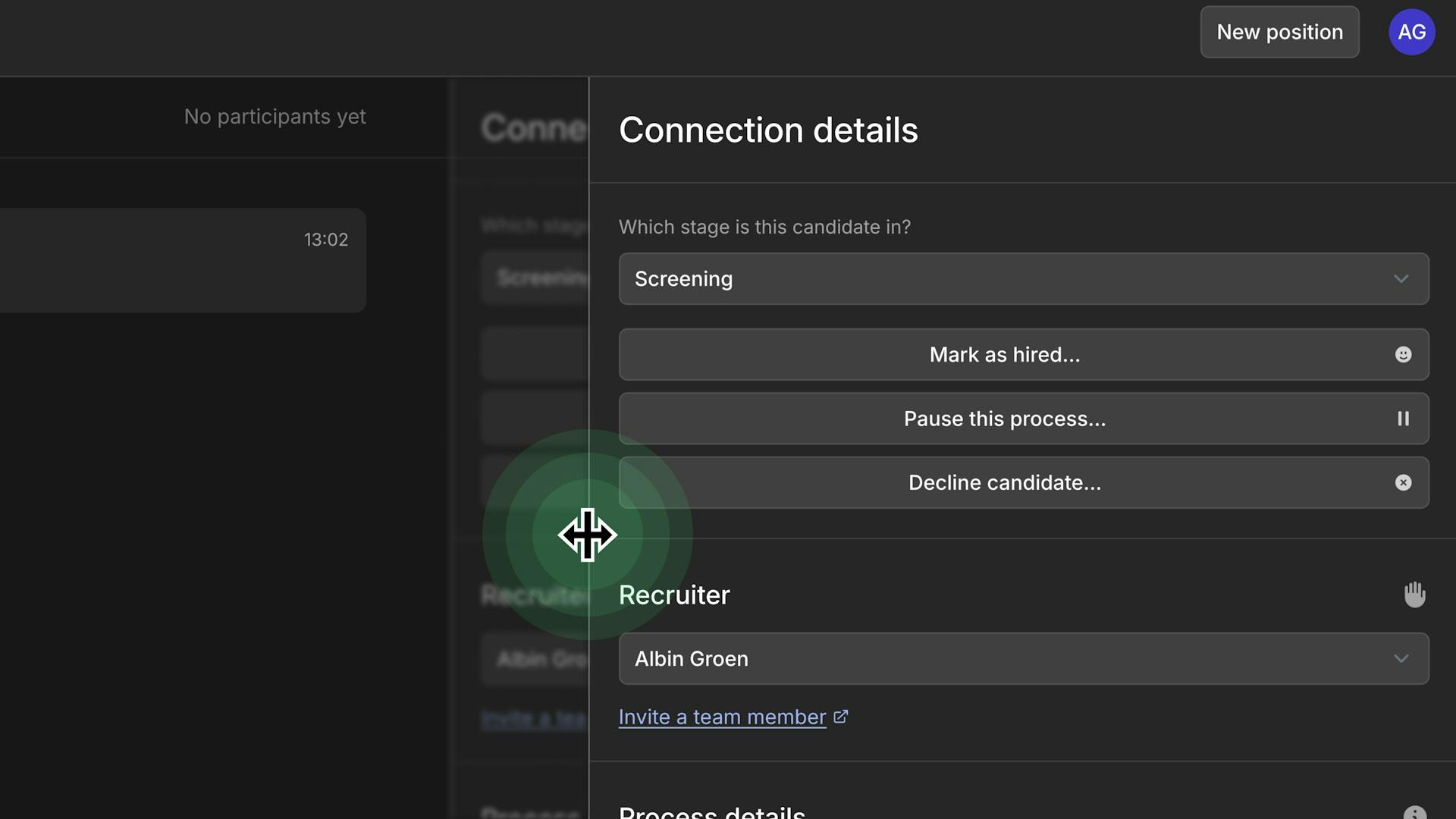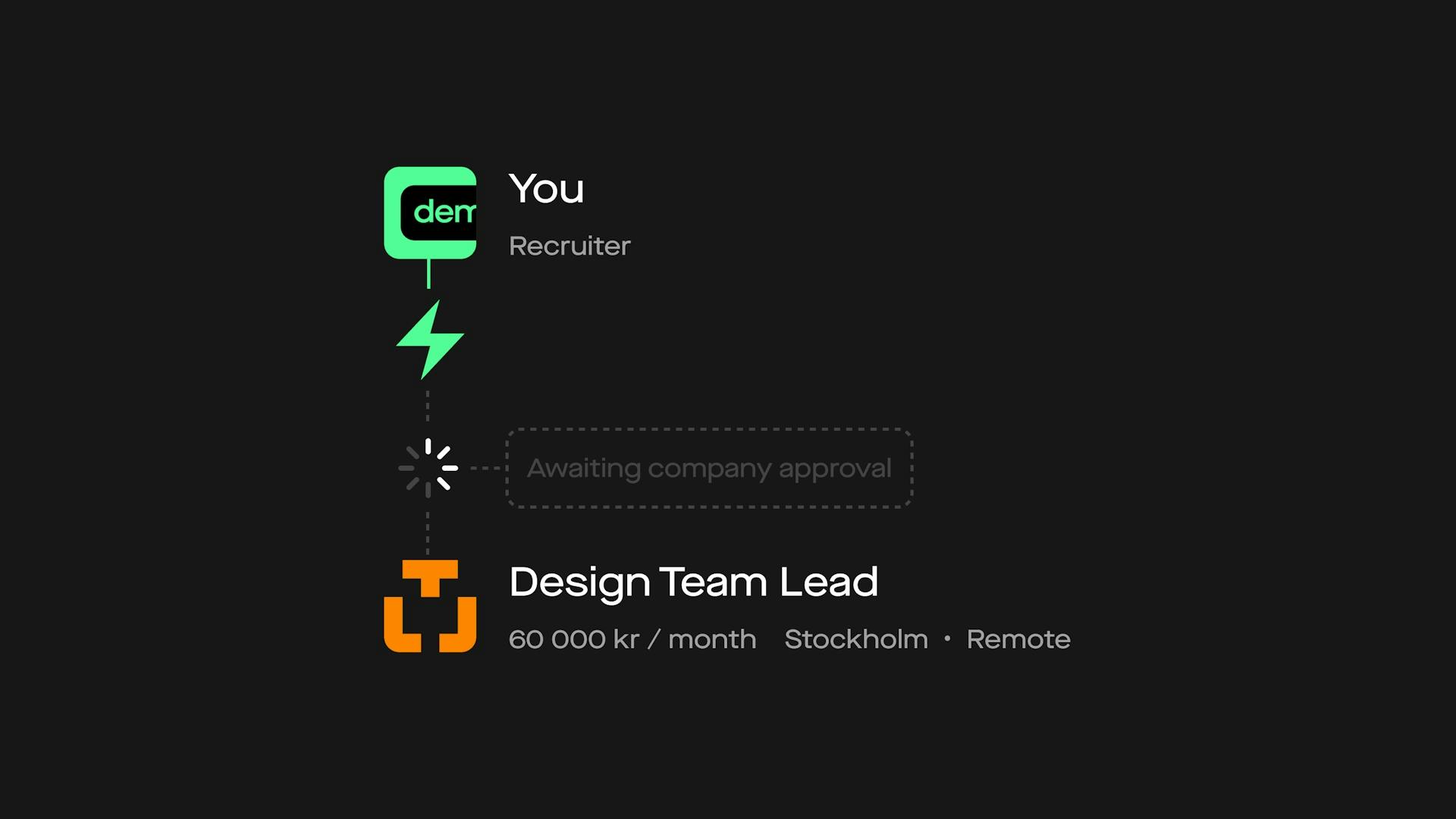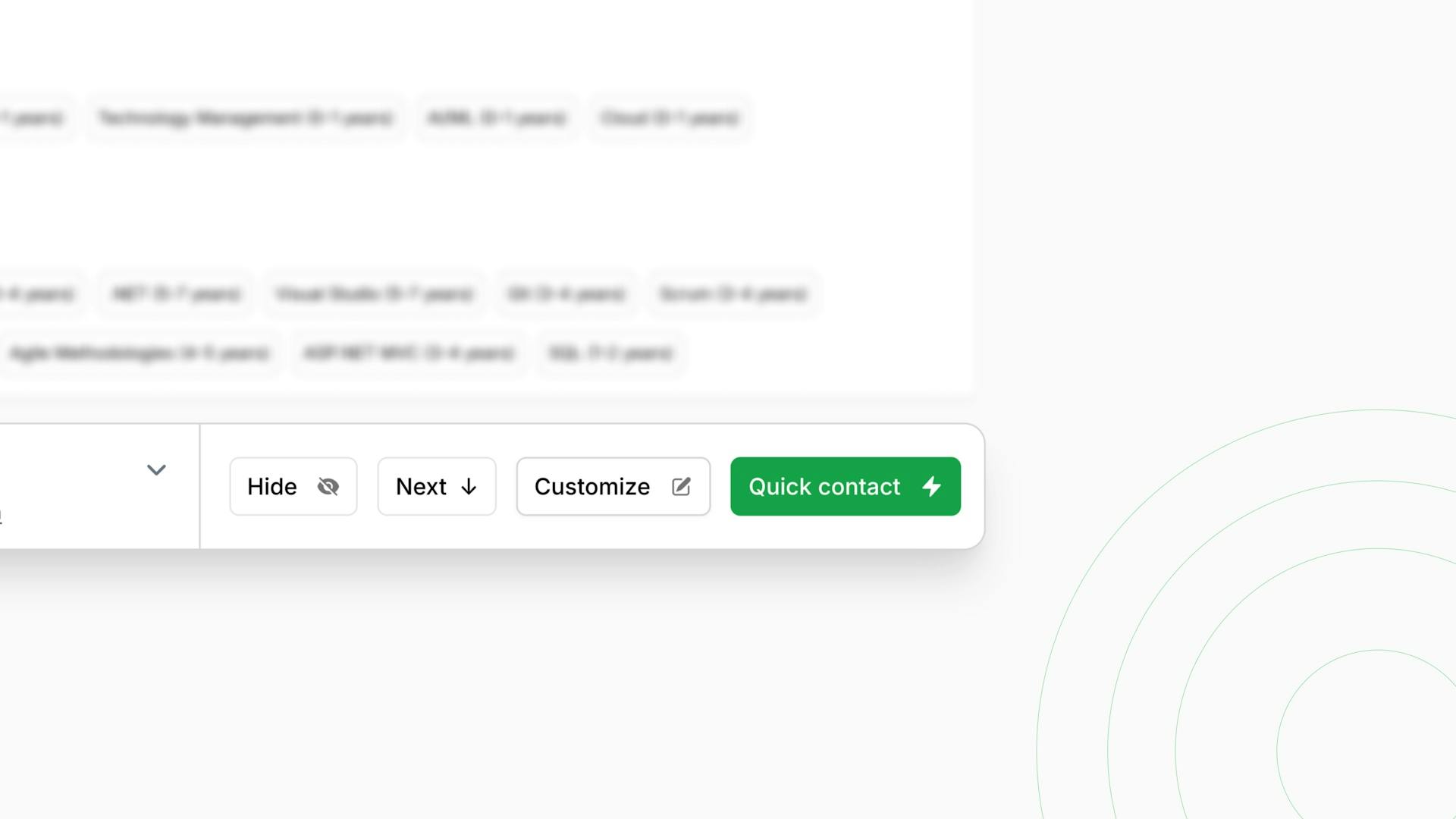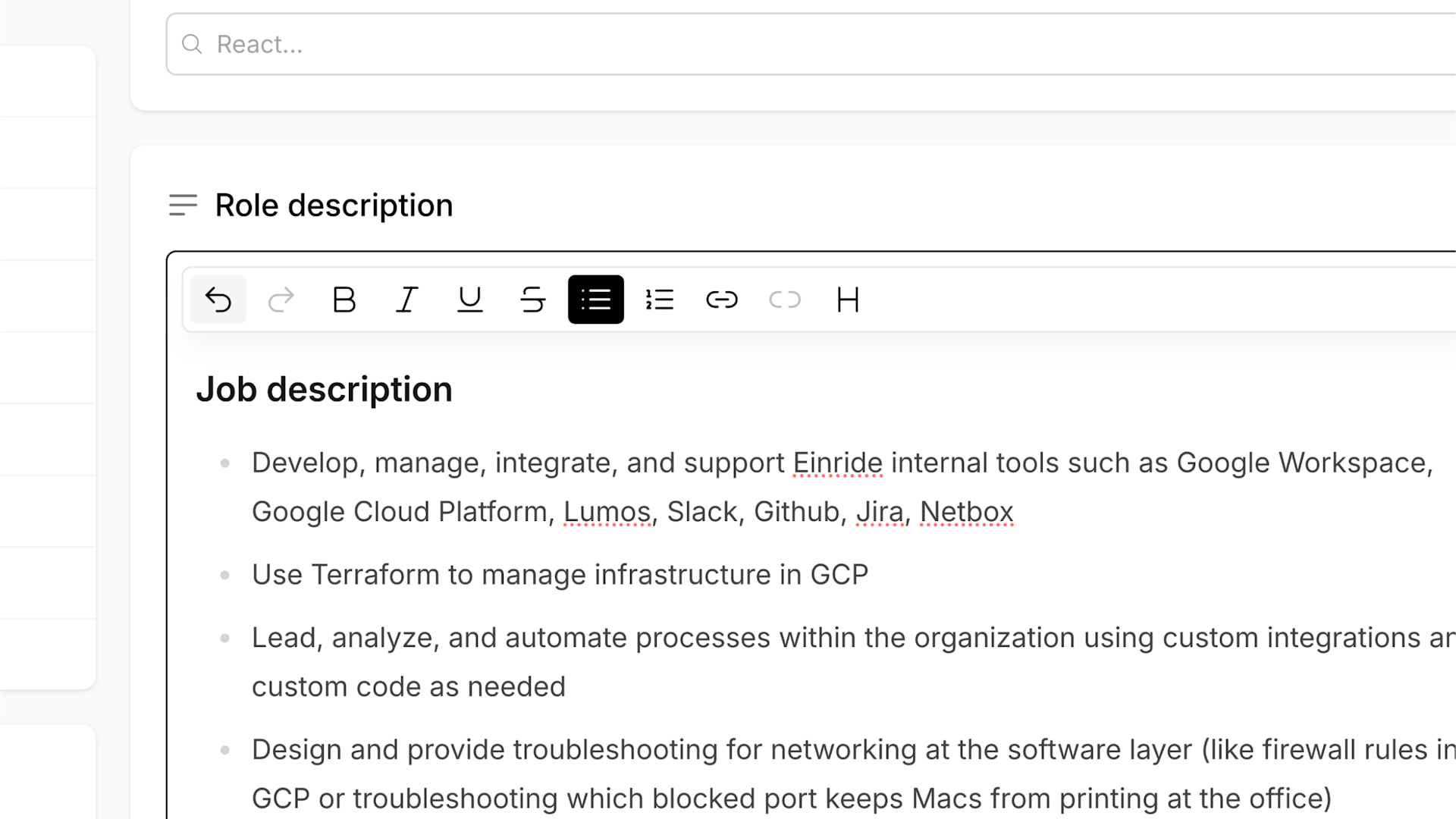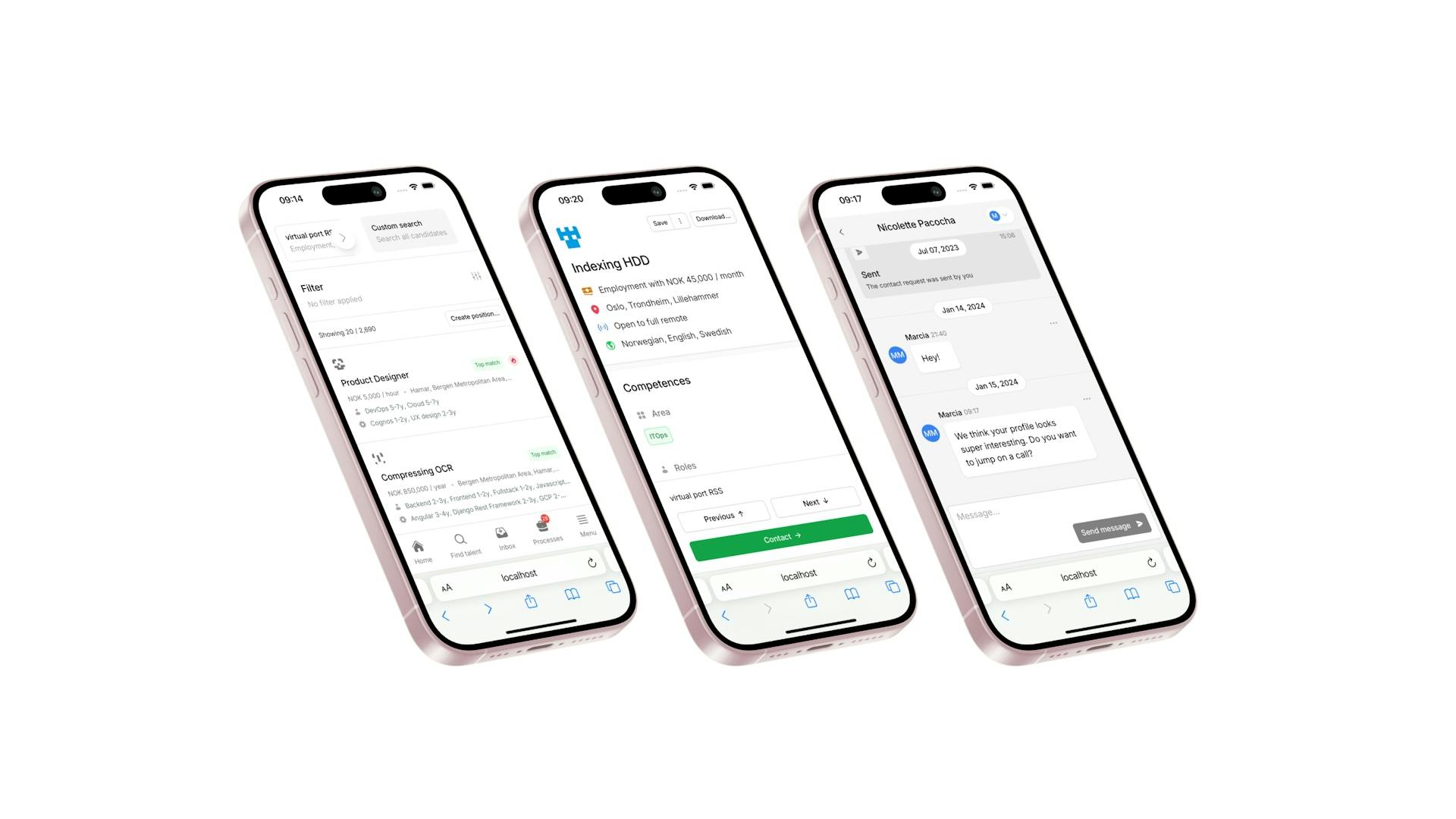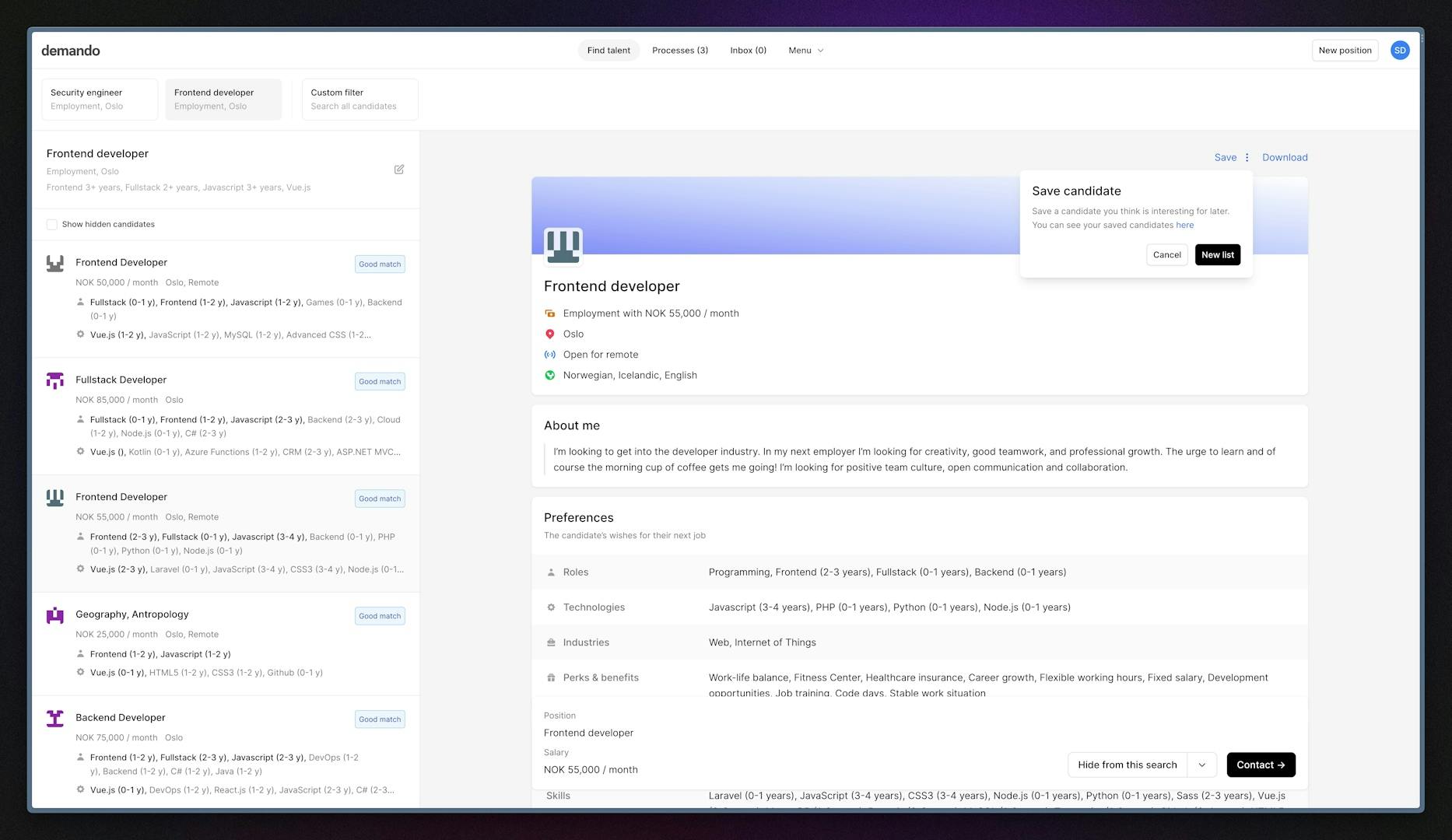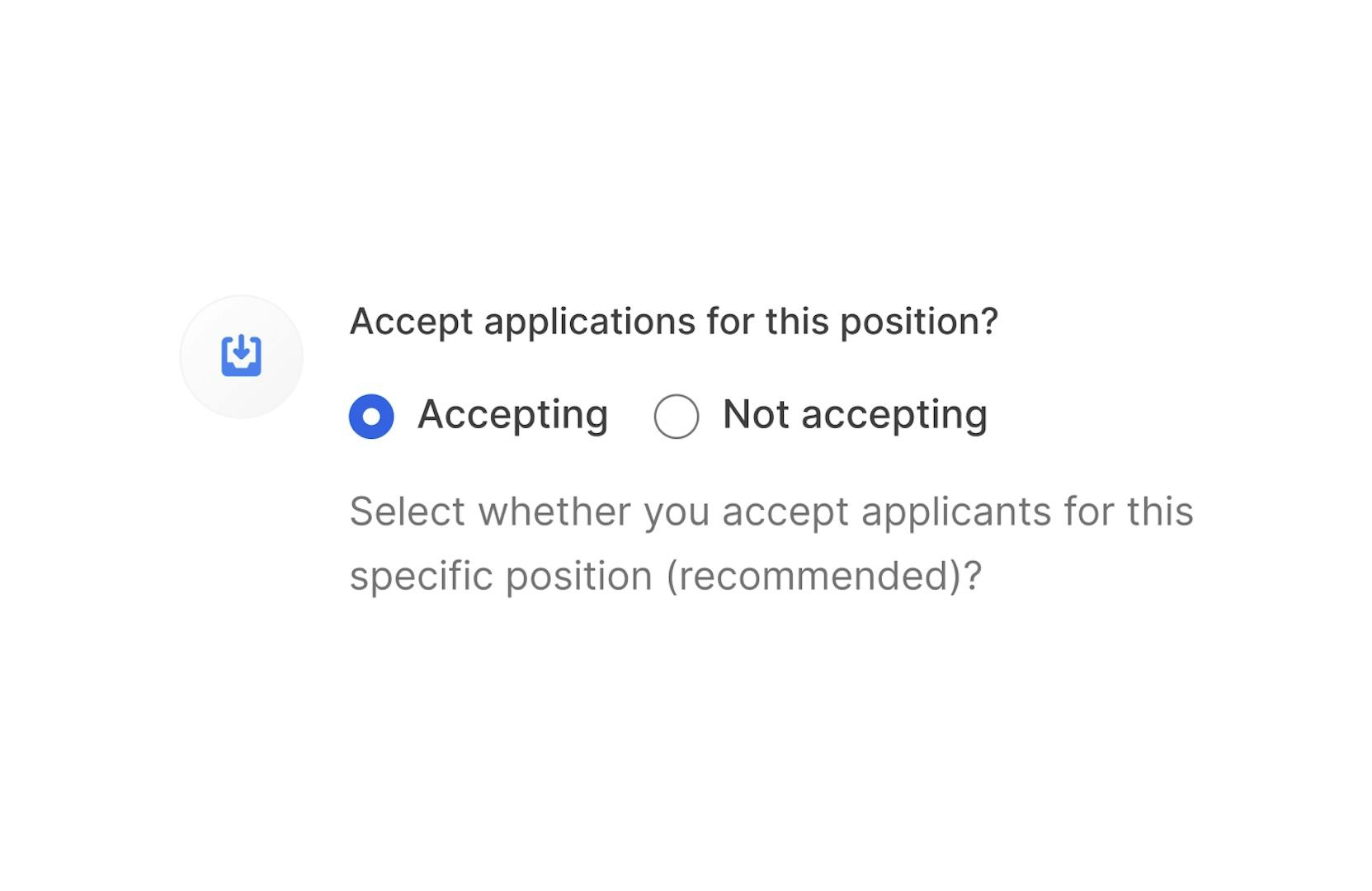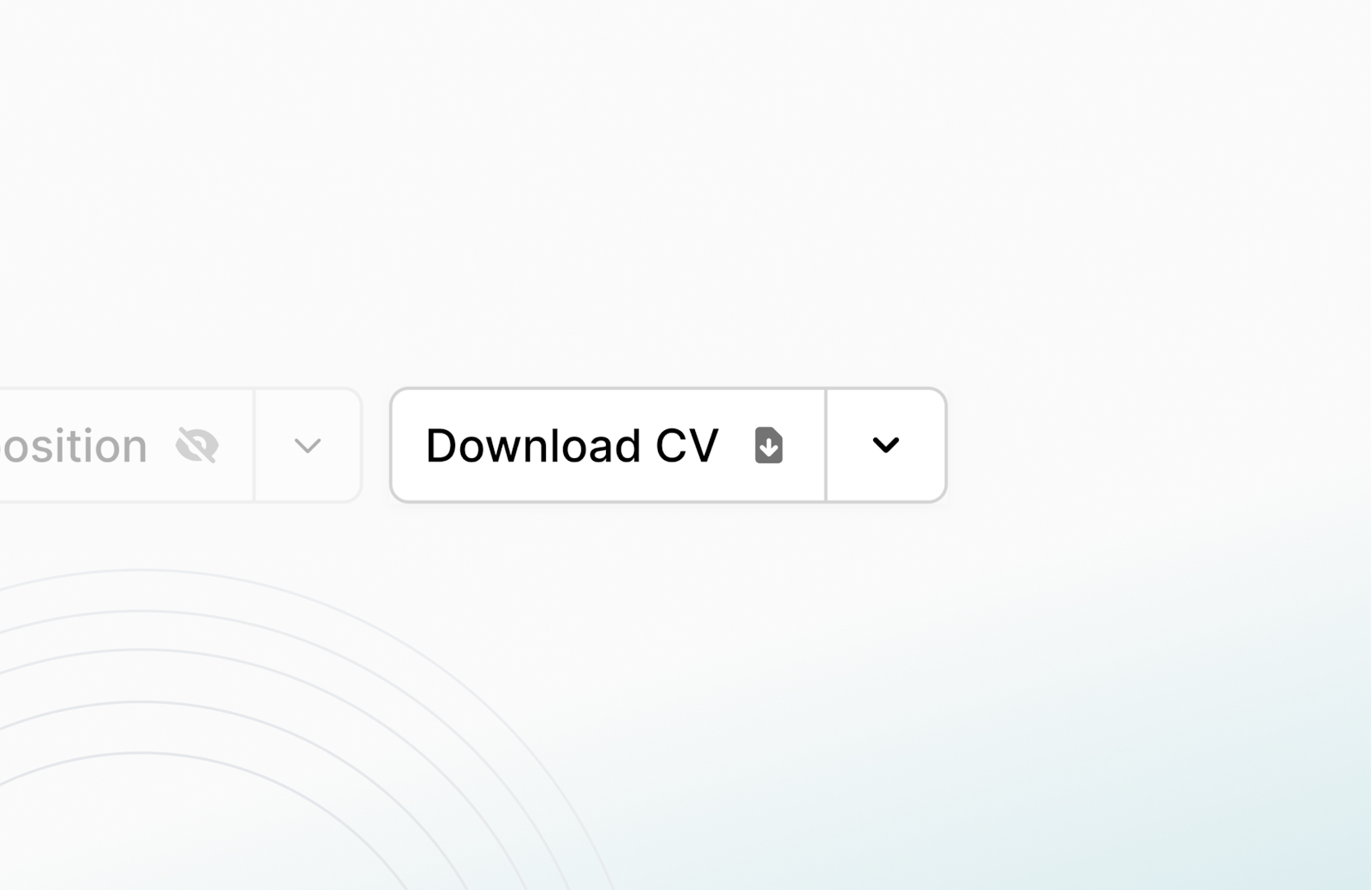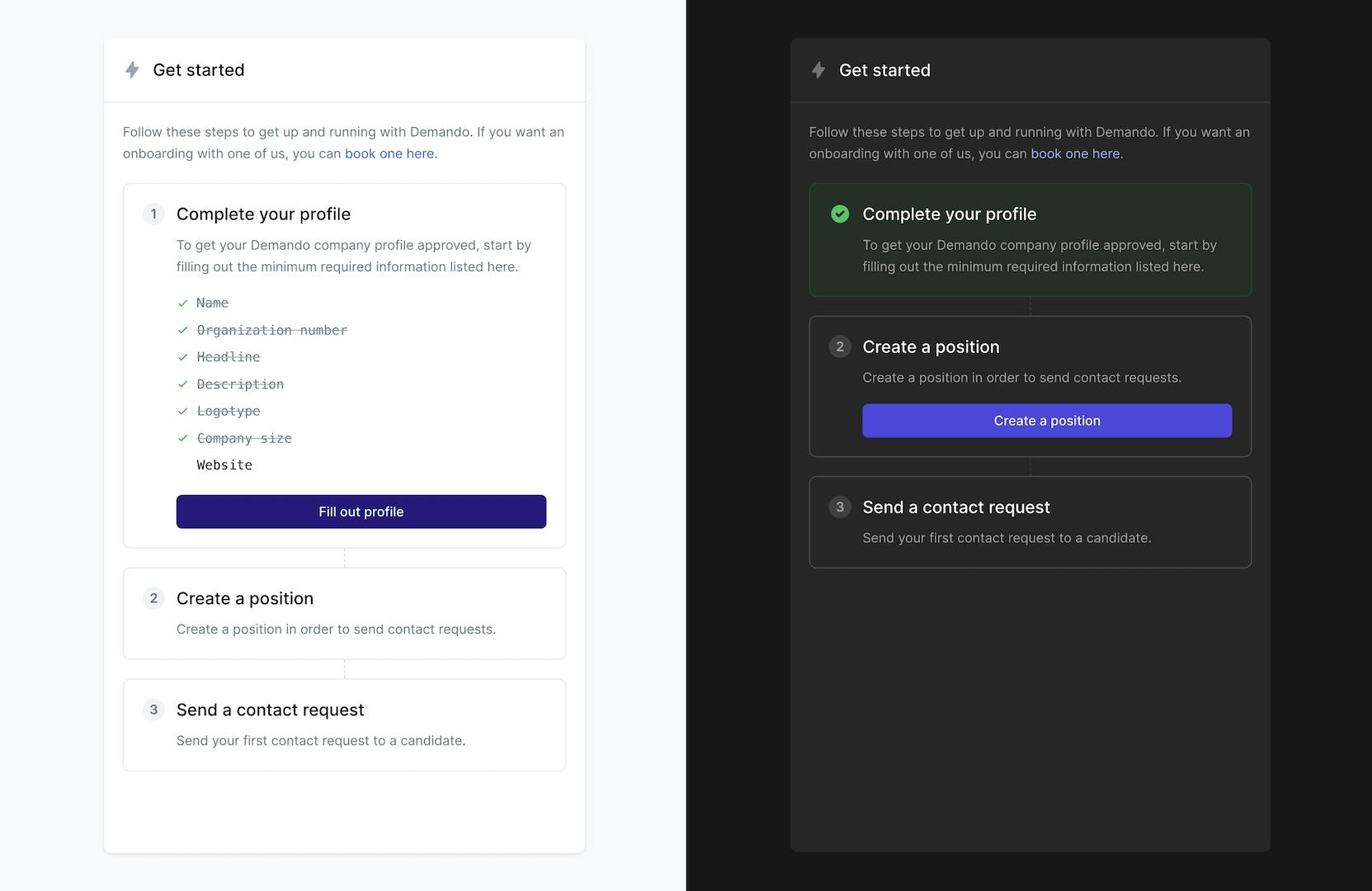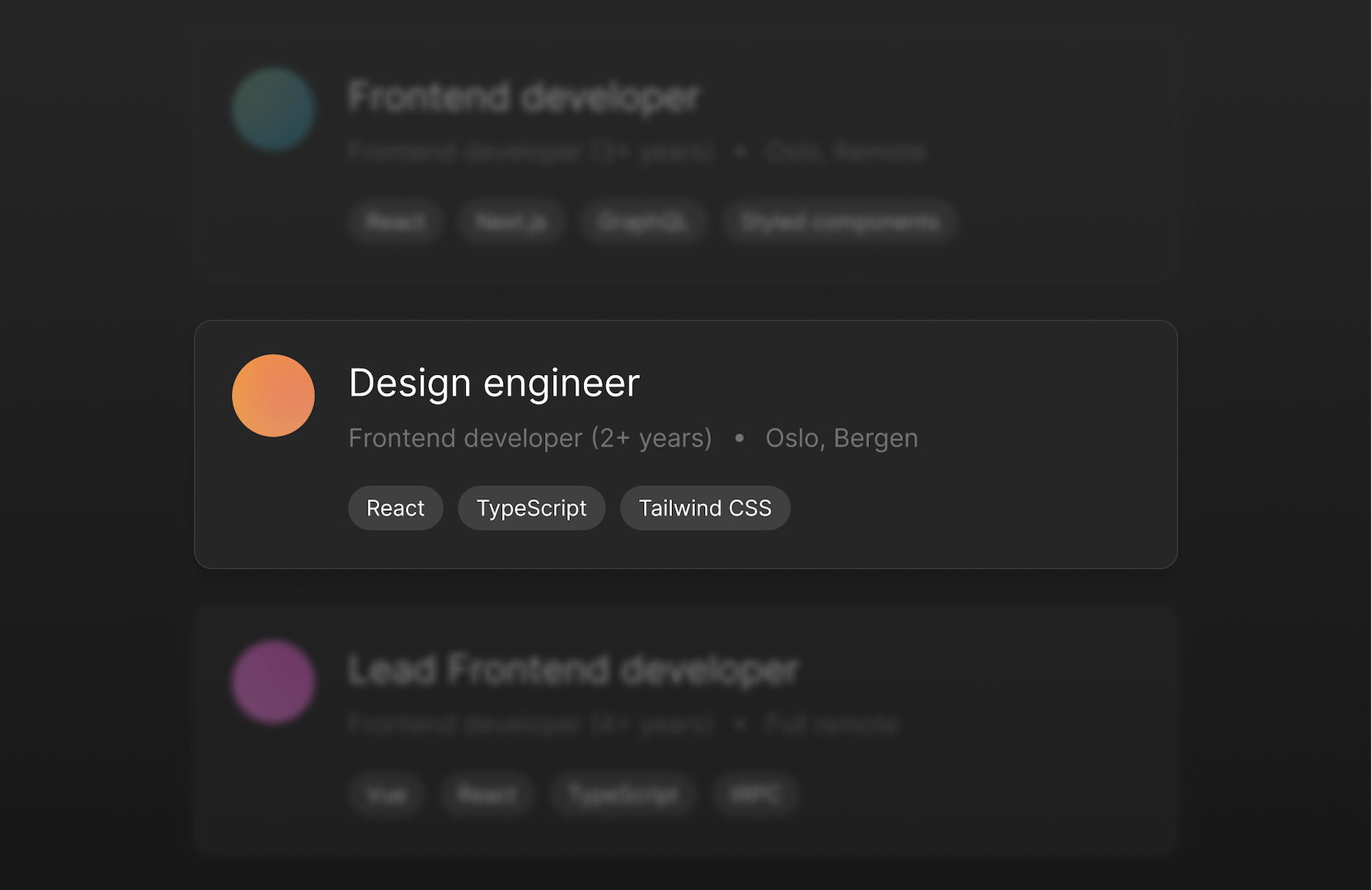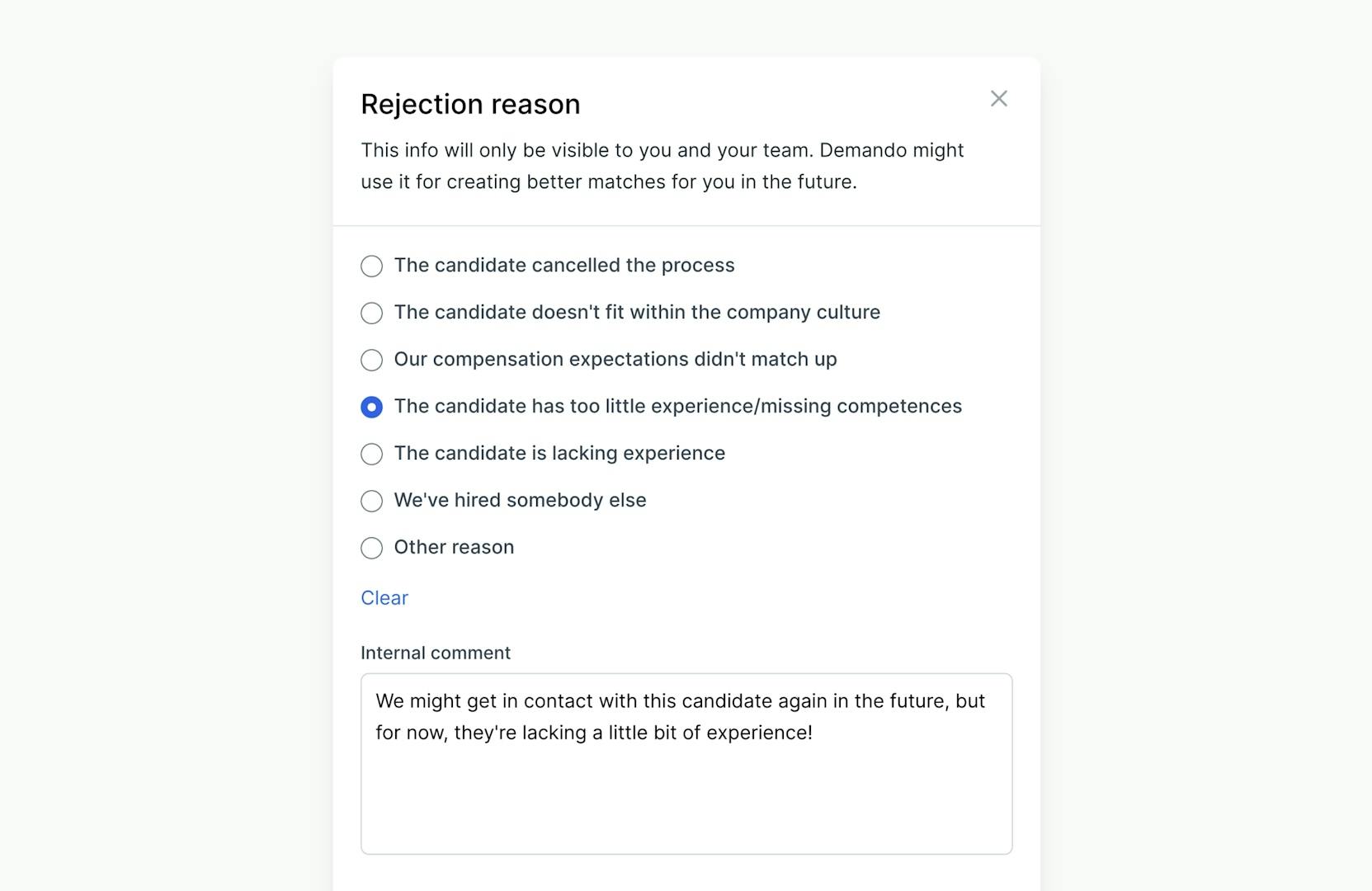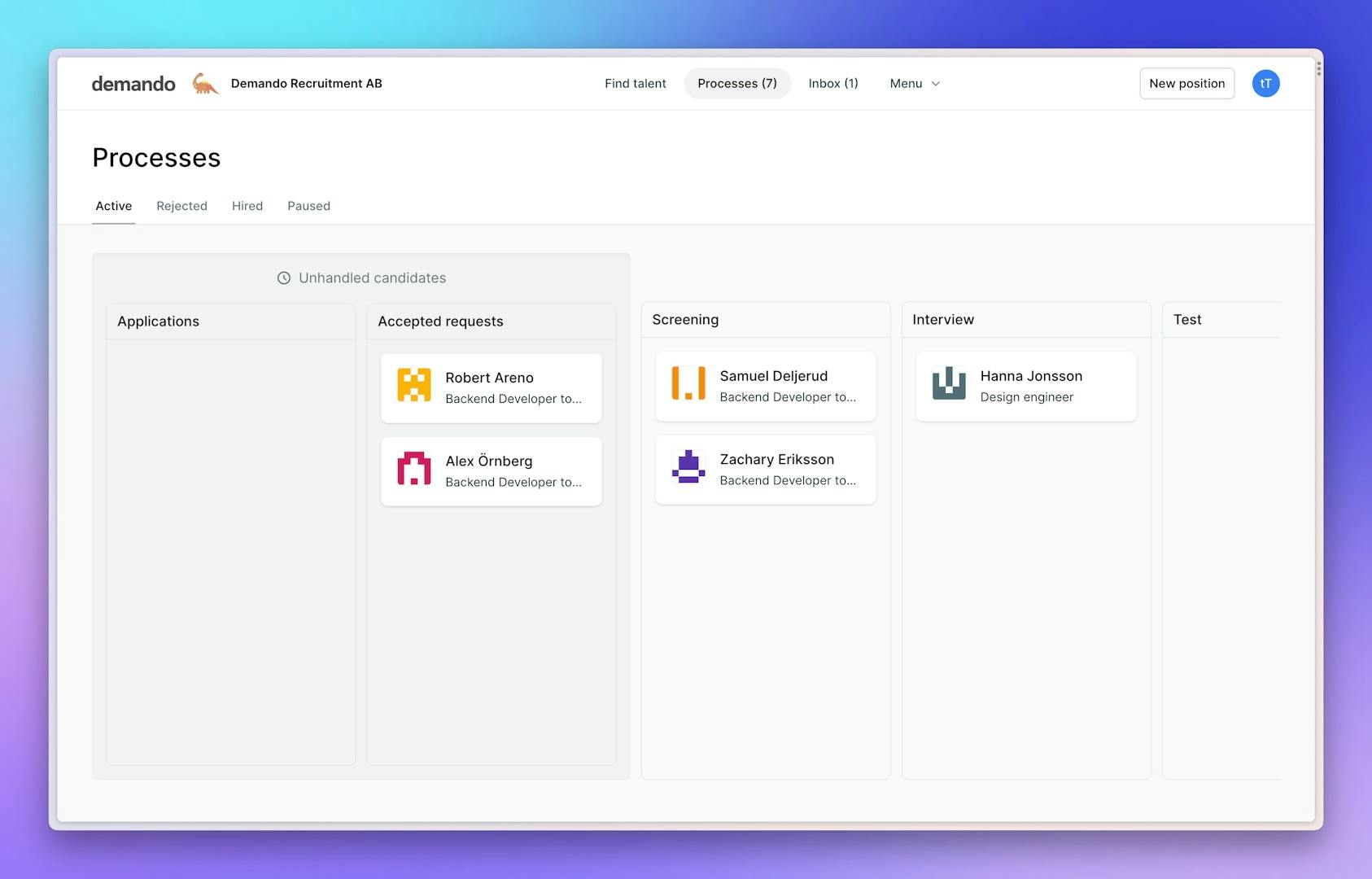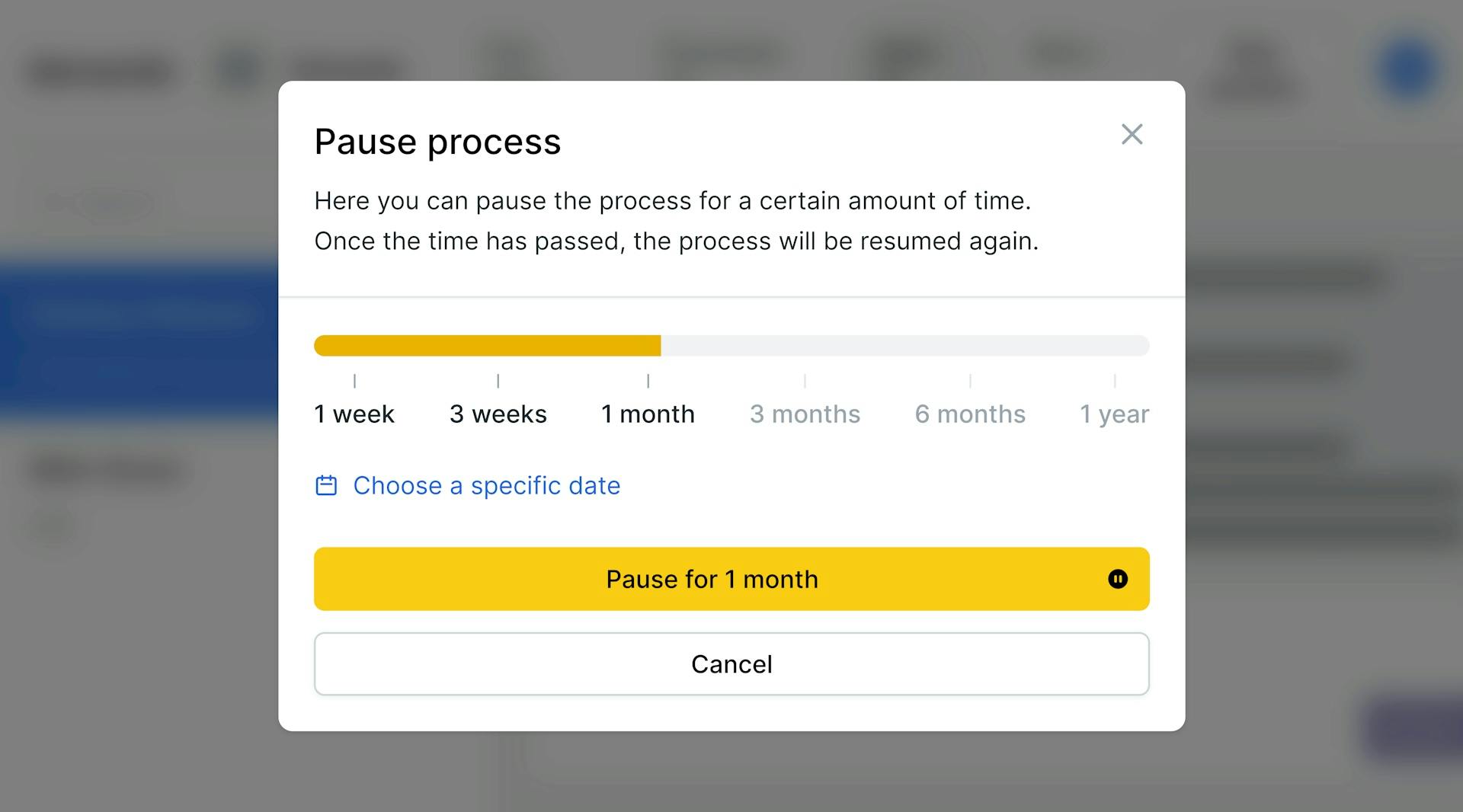Changelog
Updates & improvements to the Demando company platform
Oct 1, 2024
We’ve made several important updates to the Company Platform to streamline your hiring process and improve overall functionality. Here’s what’s new: Find Talent and Matching Relevance Message Page Refresh New Integrations Hub Platform-Wide Design Updates
May 15, 2024
We have some good news for you. Demando now integrates with Teamtailor, streamlining your recruitment process. Candidates assigned to a Teamtailor position will automatically sync with Teamtailor, right where you're managing all your hiring activities.
Feb 19, 2024
A small but nice feature for the Inbox view lands in Demando today! You can now resize the left and right window panes.
Feb 9, 2024
We're excited to announce a new feature that gives you a head start on connecting with talented candidates! Starting today, you can now send contact requests to candidates even if your company profile is still under review.
Feb 9, 2024
Today, we're revealing a major update to how you indicate your interest in a candidate. Previously, you had to fill out a lengthy form with details about your contact request, including a title, initial message, template, recruiter, and more.
Jan 29, 2024
From now on, you will have a lot more formatting options when it comes to your position description. We've added this so that you can structure your description better, and make the content easier to grasp for candidates.
Jan 22, 2024
Demando for companies is now mobile friendly! This means that it'll be a lot easier for you and your colleagues to handle processes, source and contact candidates, chat with potential new colleagues, and do your job on the go.
Jul 5, 2023
Today we're releasing something that we've been working on for quite some time. A new experience for finding talent on Demando.
Jun 22, 2023
You can now choose on a position whether you want to accept applications or not.
Jun 7, 2023
Today we're releasing a small but nice feature that allows you to download a candidate's Demando profile as a PDF. By default, their salary expectation will be included in the PDF,
Mar 31, 2023
Today we're releasing an updated way of getting started with Demando! Entering the dashboard, you will now see a "Get started" section.
Mar 23, 2023
Today we're launching an improved talent-matching engine.
Mar 9, 2023
Today we released an improved flow for rejecting candidates on Demando. Previously, you only clicked a button to reject the candidate, but couldn't specify the reasoning behind it.
Feb 22, 2023
We're releasing an update to the Processes overview kanban board!
Feb 9, 2023
Today we're releasing a big update to the "Pause process" feature in Demando.